How Mary Was Duped by a Fake HR Email
Discover how Mary, a diligent employee, was tricked by a fake HR email and learn the key takeaways to protect yourself from similar phishing scams.
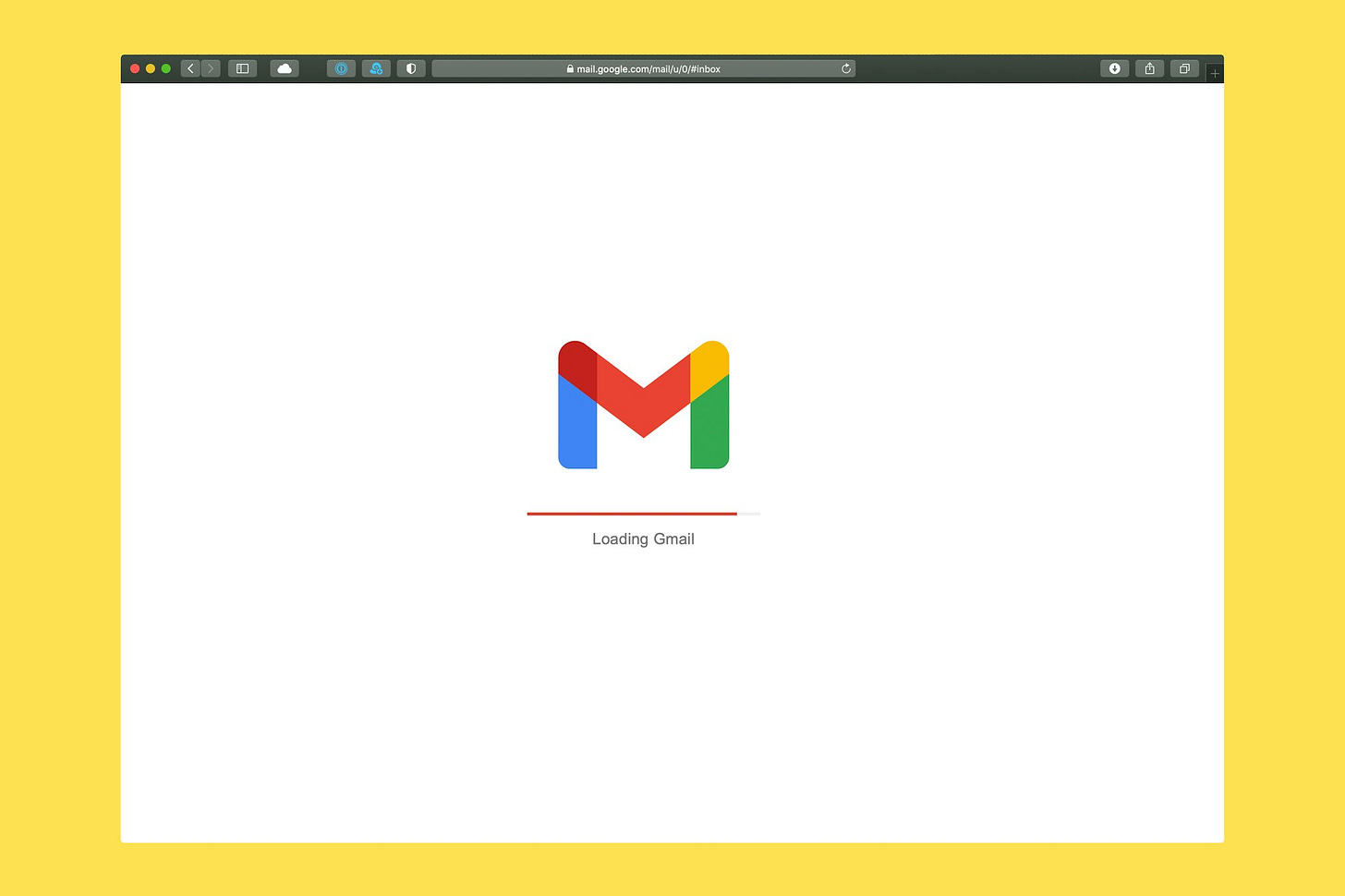
Phishing attacks have become increasingly sophisticated, targeting individuals in both their personal and professional lives. One of the most common tactics used by cybercriminals is impersonating trusted entities, such as a company's HR department, to trick employees into divulging sensitive information. This is the story of how Mary, a diligent and hardworking employee, fell victim to such an attack.
The Setup
Mary had been with her company for several years and had built a solid reputation as a reliable team member. She was accustomed to receiving regular communication from HR, especially during the annual benefits review period. One day, she received an email that appeared to be from the HR department, notifying her of an urgent update regarding her benefits package. The email was well-crafted, complete with the company logo, official-sounding language, and a link to a website where she could review the changes.
The Red Flags
In hindsight, there were several red flags in the email that Mary overlooked:
The Sender's Email Address: While the email appeared to be from HR, the sender's address was slightly different from the official company domain. Instead of
@company.com, it was@company-support.com. This subtle difference is a common tactic used by phishers to make their emails appear legitimate.Urgency and Fear Tactics: The email emphasized that immediate action was required to avoid losing her benefits. This sense of urgency is a common technique used by scammers to prevent recipients from thinking too carefully about the authenticity of the message.
Generic Greeting: The email began with "Dear Employee" rather than addressing Mary by her name. While this is not always a giveaway, it can be a sign that the email is part of a mass phishing campaign.
Suspicious Links: The link provided in the email directed Mary to a website that looked very similar to the company's HR portal. However, the URL was slightly off, including an extra hyphen and a different domain extension (.net instead of .com).
The Click
Despite these red flags, Mary clicked on the link. The website asked her to log in with her employee credentials to access the new benefits information. Without hesitation, Mary entered her username and password, eager to ensure her benefits were secure.
What Mary didn't realize was that the website was a well-disguised phishing page designed to capture her login information. Once she entered her credentials, the scammers had everything they needed to access her account.
The Aftermath
The next day, Mary noticed some unusual activity in her email account. She was locked out of several work-related systems, and her colleagues mentioned receiving strange emails from her address. It quickly became apparent that her account had been compromised.
Mary immediately reported the incident to the IT department. They were able to secure her account, but not before the attackers had accessed sensitive company information and attempted to further their scam by targeting other employees.
Lessons Learned
Mary's experience is a cautionary tale for anyone who uses email as part of their daily work routine. Here are some key takeaways to avoid falling victim to a similar attack:
Always Verify the Sender: Before clicking on any links or downloading attachments, take a moment to verify the sender's email address. If something looks off, contact the sender through a known, trusted channel.
Be Wary of Urgency: Scammers often try to create a sense of urgency to prompt quick, unthinking action. If an email demands immediate action, take a step back and assess the situation carefully.
Look for Personalized Content: Legitimate company communications are likely to address you by name. A generic greeting can be a sign that the email is part of a phishing attempt.
Check the URL: Before entering any sensitive information on a website, check the URL carefully. If it doesn't match the official website exactly, it's best to avoid entering your details.
Report Suspicious Activity: If you suspect you've received a phishing email, report it to your IT department immediately. Early reporting can help prevent further damage.
Conclusion
Mary's story is a reminder of how even the most diligent employees can be caught off guard by a well-executed phishing attack. By staying vigilant and following best practices for email security, you can protect yourself and your organization from similar threats. Remember, when it comes to cybersecurity, a moment of caution can save you from a world of trouble.


