How to Identify Phishing Emails: A Comprehensive Guide
Learn how to identify phishing emails with our comprehensive guide. Protect yourself from scams and cyber threats with these practical tips and strategies.
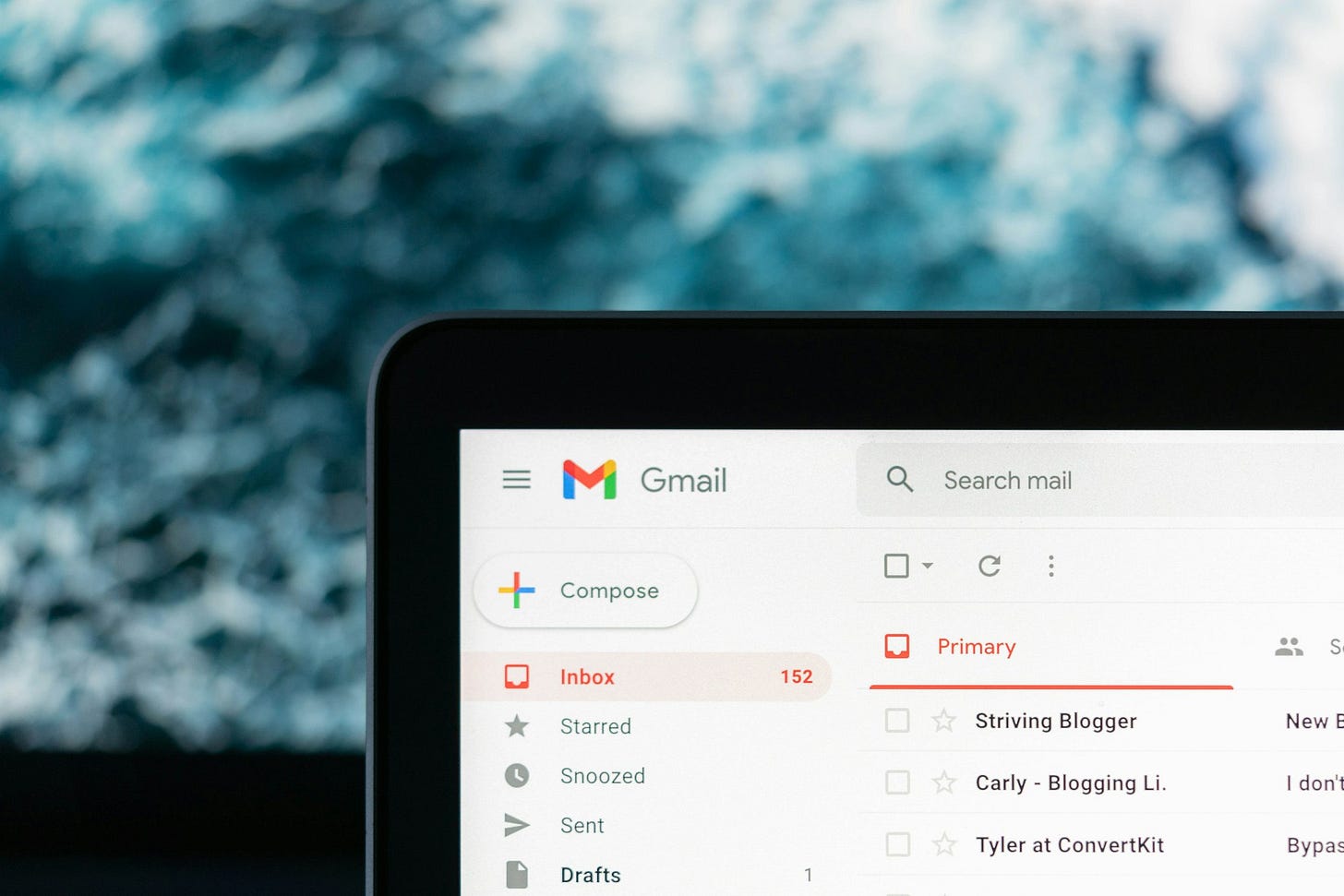
Introduction
Phishing emails have become a prevalent threat, posing significant risks to personal and organizational security. Understanding how to identify phishing emails is crucial in safeguarding your sensitive information and avoiding potential financial losses. This comprehensive guide will walk you through the various aspects of phishing, offering actionable advice to recognize and deal with such malicious attempts effectively.
What is Phishing?
Phishing is a type of cyber attack where attackers impersonate legitimate entities to steal sensitive information such as usernames, passwords, and credit card details. These attacks often come in the form of emails, tricking recipients into clicking on malicious links or downloading harmful attachments.
Common Characteristics of Phishing Emails
Suspicious Sender Addresses
Phishing emails often originate from addresses that mimic legitimate sources. They may contain slight misspellings or additional characters that are easy to overlook.
Generic Greetings
Phishing emails typically use generic greetings like "Dear Customer" instead of addressing the recipient by name, indicating a lack of personalized information.
Urgent or Threatening Language
Attackers often use urgent or threatening language to create panic and prompt immediate action, such as "Your account will be suspended" or "Immediate action required."
Unexpected Attachments or Links
Phishing emails frequently include unexpected attachments or links. These can lead to malware downloads or fraudulent websites designed to capture personal information.
How to Verify Email Authenticity
Check the Sender's Email Address
Always verify the sender's email address carefully. Look for inconsistencies or unusual domains that don’t match the legitimate organization’s official domain.
Inspect Links Before Clicking
Hover over any links to see the actual URL. Ensure it matches the expected destination. Avoid clicking on links that seem suspicious or unfamiliar.
Look for Professional Language and Formatting
Legitimate organizations typically use professional language and proper formatting. Poor grammar, spelling mistakes, and awkward phrasing are red flags.
Contact the Sender Directly
If an email seems suspicious, contact the sender directly using official contact information found on their website, not the contact details provided in the email.
Analyzing Email Content for Phishing Indicators
Inconsistent Branding
Phishing emails often have inconsistent branding elements such as logos, fonts, and colors that don’t match the legitimate organization’s usual style.
Unusual Requests for Personal Information
Legitimate companies rarely ask for sensitive information like passwords or credit card numbers via email. Be wary of any email making such requests.
Spelling and Grammar Mistakes
Phishing emails frequently contain spelling and grammar mistakes. Professional organizations usually have editorial processes to avoid such errors.
Offers Too Good to Be True
Emails offering rewards or deals that seem too good to be true are often phishing attempts designed to lure recipients into providing personal information.
Tools and Techniques for Identifying Phishing Emails
Email Filtering Software
Use email filtering software that can detect and block phishing emails before they reach your inbox.
Phishing Detection Plugins
Install browser plugins that help identify phishing websites and alert you when you’re about to visit a potentially dangerous site.
Two-Factor Authentication
Enable two-factor authentication on your accounts. This adds an extra layer of security, making it harder for attackers to gain access even if they obtain your login details.
Regular Security Training
Participate in regular security training to stay updated on the latest phishing techniques and how to recognize them.
Real-Life Examples of Phishing Emails
Example 1: Fake Bank Alert
An email claiming to be from your bank, asking you to confirm your account details to prevent suspension. It contains a link to a fake website designed to steal your login credentials.
Example 2: Urgent Tax Notice
A supposed tax authority email threatening legal action unless you click a link and provide your personal information. The link leads to a fraudulent site that captures your data.
Example 3: Delivery Notification Scam
An email pretending to be from a courier service, asking you to click on a link to track your package. The link installs malware on your device.
What to Do If You Suspect a Phishing Email
Do Not Click on Any Links
If you suspect an email is a phishing attempt, do not click on any links or download any attachments. This can prevent malware infection and data theft.
Report the Email
Report the phishing email to your email provider and the organization being impersonated. This helps them take action and warn other potential victims.
Delete the Email
After reporting, delete the phishing email from your inbox to avoid accidental interaction with it in the future.
Run a Security Scan
Use your antivirus software to run a security scan on your device to ensure it hasn’t been compromised.
Steps to Take After Falling for a Phishing Attack
Change Your Passwords
Immediately change the passwords for any accounts that may have been compromised. Use strong, unique passwords for each account.
Monitor Your Accounts
Keep a close eye on your bank and credit card statements for any unauthorized transactions. Report any suspicious activity to your financial institution.
Alert Relevant Parties
Inform the relevant parties, such as your employer or financial institution, about the phishing attack so they can take necessary precautions.
Consider Identity Theft Protection
Consider enrolling in an identity theft protection service to monitor and protect your personal information.
Best Practices for Email Security
Use Strong, Unique Passwords
Create strong, unique passwords for each of your accounts to reduce the risk of being compromised in a phishing attack.
Enable Two-Factor Authentication
Two-factor authentication adds an extra layer of security, making it harder for attackers to gain access to your accounts.
Regularly Update Your Software
Keep your software and operating systems updated to protect against vulnerabilities that attackers could exploit.
Be Cautious with Public Wi-Fi
Avoid accessing sensitive information over public Wi-Fi networks, as they are often less secure and can be a target for attackers.
FAQs
How can I tell if an email is phishing?
Phishing emails often have suspicious sender addresses, generic greetings, urgent or threatening language, and unexpected attachments or links. Always verify the sender and inspect links before clicking.
What should I do if I click on a phishing link?
If you click on a phishing link, disconnect from the internet, run a security scan on your device, and change your passwords immediately. Monitor your accounts for any suspicious activity.
Can phishing emails be blocked?
Yes, using email filtering software and phishing detection plugins can help block phishing emails before they reach your inbox.
Why do phishing emails use urgent language?
Phishing emails use urgent language to create a sense of panic and prompt immediate action, increasing the likelihood of the recipient falling for the scam.
What are the common targets of phishing attacks?
Common targets include individuals, businesses, and financial institutions. Attackers often aim to steal sensitive information such as login credentials and financial details.
How often should I participate in security training?
Regular security training, at least annually, is recommended to stay updated on the latest phishing techniques and improve your ability to recognize phishing attempts.
Conclusion
Understanding how to identify phishing emails is a crucial skill in today’s digital age. By staying vigilant and following the tips and strategies outlined in this guide, you can protect yourself from falling victim to these malicious attacks. Regularly updating your knowledge and utilizing available tools will further enhance your email security and safeguard your personal and financial information.

